If you're experiencing connectivity issues with your Philips smart light and the app:
- Ensure your smart device is connected to the same Wi-Fi network as your Philips Hue Bridge.
- Power cycle your smart lights and the Bridge by turning them off and on.
- Restart your router and Bridge if necessary.
- Check for software updates for both the app and the Bridge.
- If problems persist, consult the troubleshooting section in the app or contact our customer support for more assistance via this webform
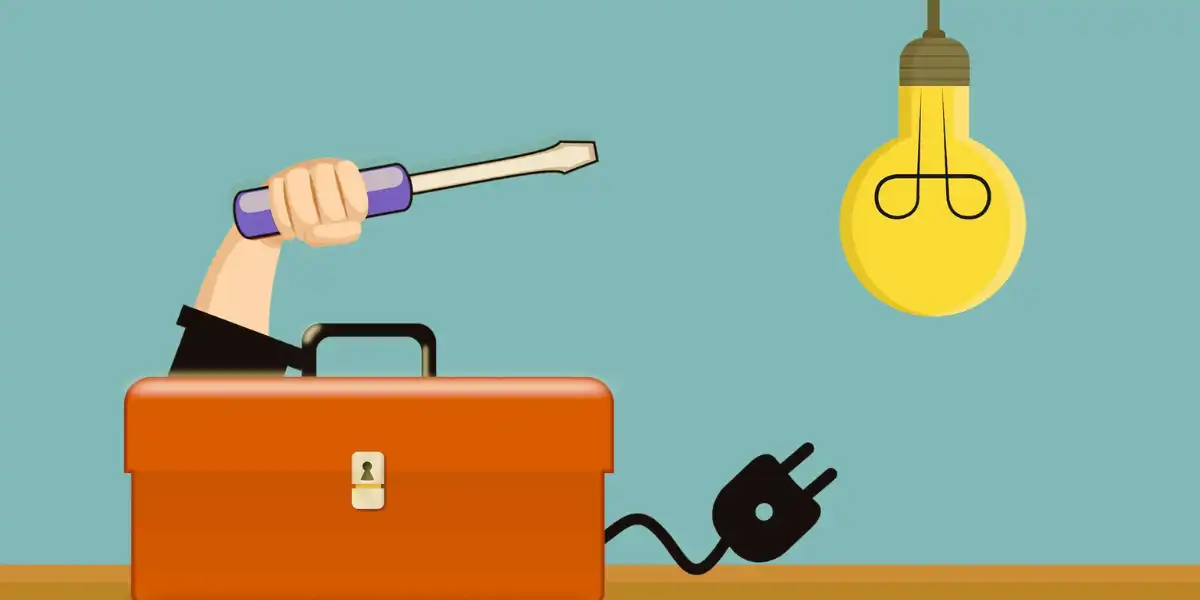
Articles in this section
- How to Reset Your Password in Different Email Clients
- Why can't I connect to my VPN?
- How to Configure Your Email Client for the Company Email Server
- Slow Performance? Take a look at this article
- How to Cancel or Rebook Your Appointment: A Step-by-Step Guide
- Do I need to get one or two vaccines?
- Which vaccines do I need?
- I'm having trouble connecting my Philips smart light to the app. What should I do?
- Which accessories can I use for your grill?
- Can we develop our own applications in Murata's LoRa module?

Add comment
Please sign in to leave a comment.